My Events help
Guides and tips to help you manage your GDT orders online.
Getting started

Introducing the My Events feature
My Events lets you manage your NZMP products purchased on GDT.
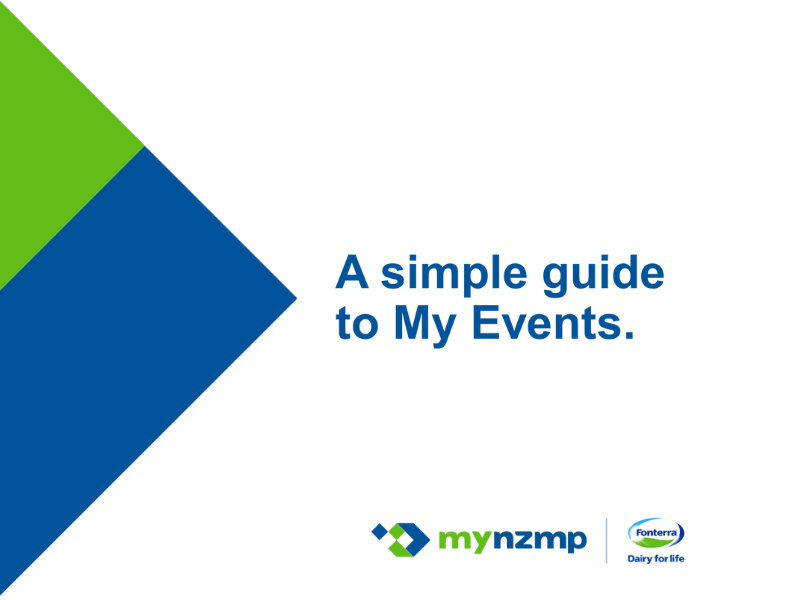
How to use My Events
Learn how to simplify your GDT order management online. Watch the video or read our PDF User Guide.
Need help?
Introducing the myNZMP Store
You can browse the availability and pricing for the products you buy, access important product information.
Introducing the myNZMP Store
You can browse the availability and pricing for the products you buy, access important product information.
What you need to know
All GDT product shipments must be arranged on My Events within 5 days of the GDT Event. For product in contract period 1 (CP1), the deadline is 3 days. If you have not allocated your product after 3 days, (or 2 days for product in CP1) your Sales Operations Executive will be in touch to ensure your product is allocated in time.
If you think the information you see for a GDT Event or product is incorrect, or if you want to make a change to a product allocation after submission, then please contact us.
If you need to add a new Ship-to destination, or the container size shown is incorrect, contact your Sales Operations Executive.
On the My Events home page, and in the Event Details page, you will see a column with the status of your GDT Event or product allocation.
There are six statuses:
- Not started - You have not arranged any shipments for this event/volume.
- In progress - You have not finished arranging your shipments for this event/volume.
- Completed - You have arranged all of your shipments for this event/volume. No further action is required.
- With NZMP - The shipments for this event/volume will be completed by your Sales Operations Executive. They will be in contact with you.
- Closed - The volume you have won is not sufficient to make a full container load and will not progress.
- Completed by NZMP - All of the confirmed shipments have been arranged and processed for this event/volume.





